What is webpage?
Website has the collections of pages known as webpages . Each page was divided for seperate purposes, for example : home page , about page .
Why download a webpage?
If we downloaded a webpage article we can read the page offline in any time and no data required . We can share it . If we forget the link or name of the website it can be helpful.
How to download a webpage?
Note : Tech Disclaimer ™ using Chrome browser for example purpose
Method #1
1) Click more options in any browser

2) Click the Download button
[Method #1 can be used only in you used browser and it can't be download in internal storage and it only can share the link]
[Method #2 is more effective than method#1 . It can be download in internal storage and it can be share]
Method #2
1) Click more options in any browser

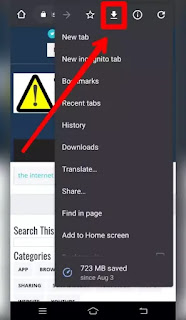
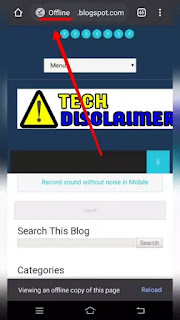


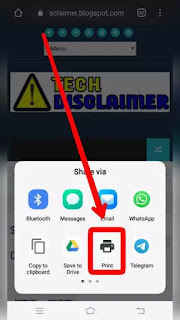
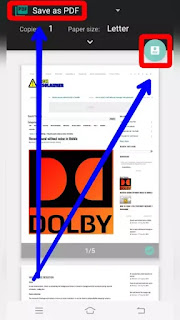




Post a Comment
Post a Comment